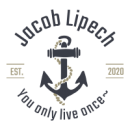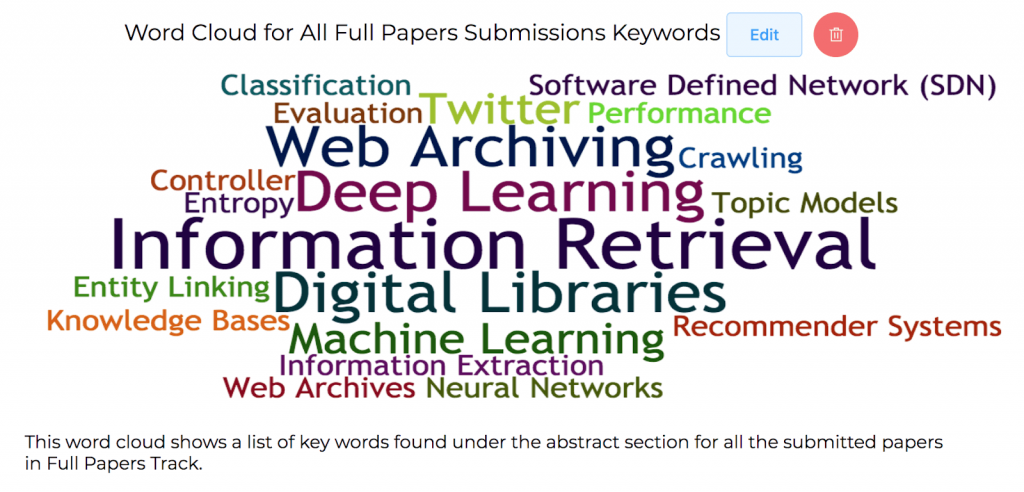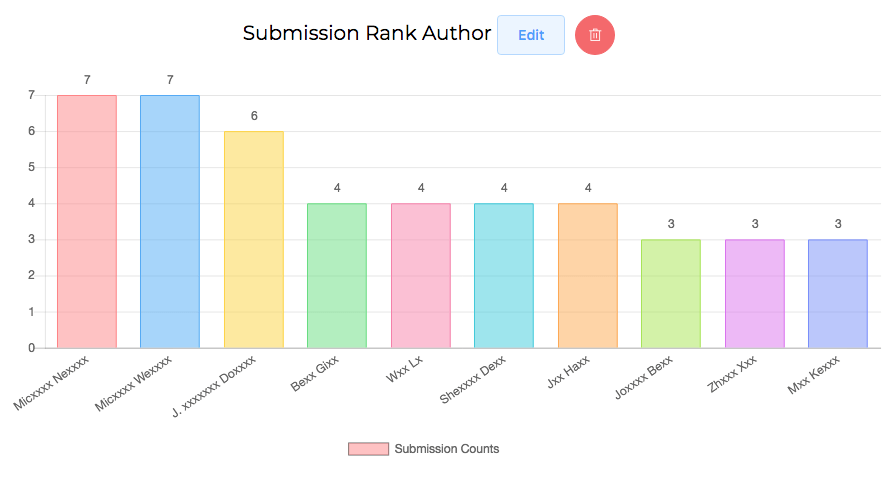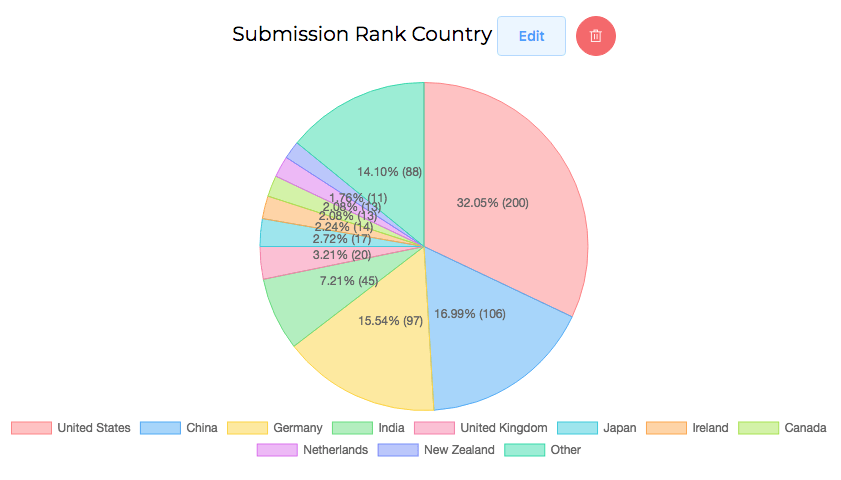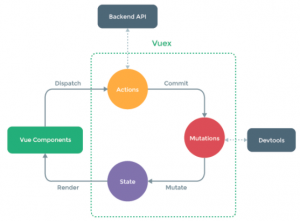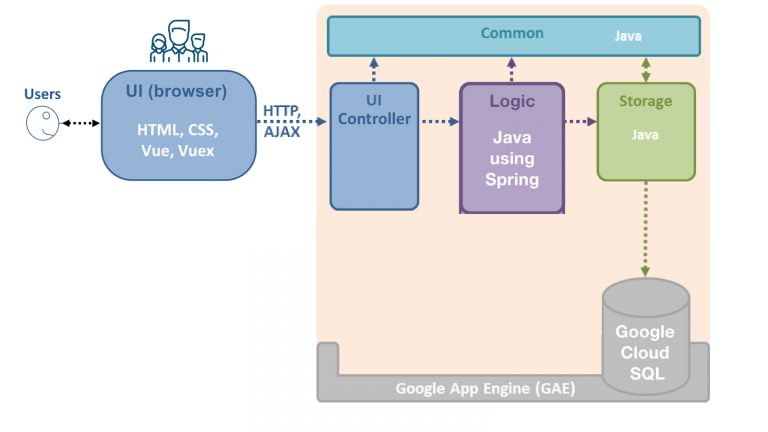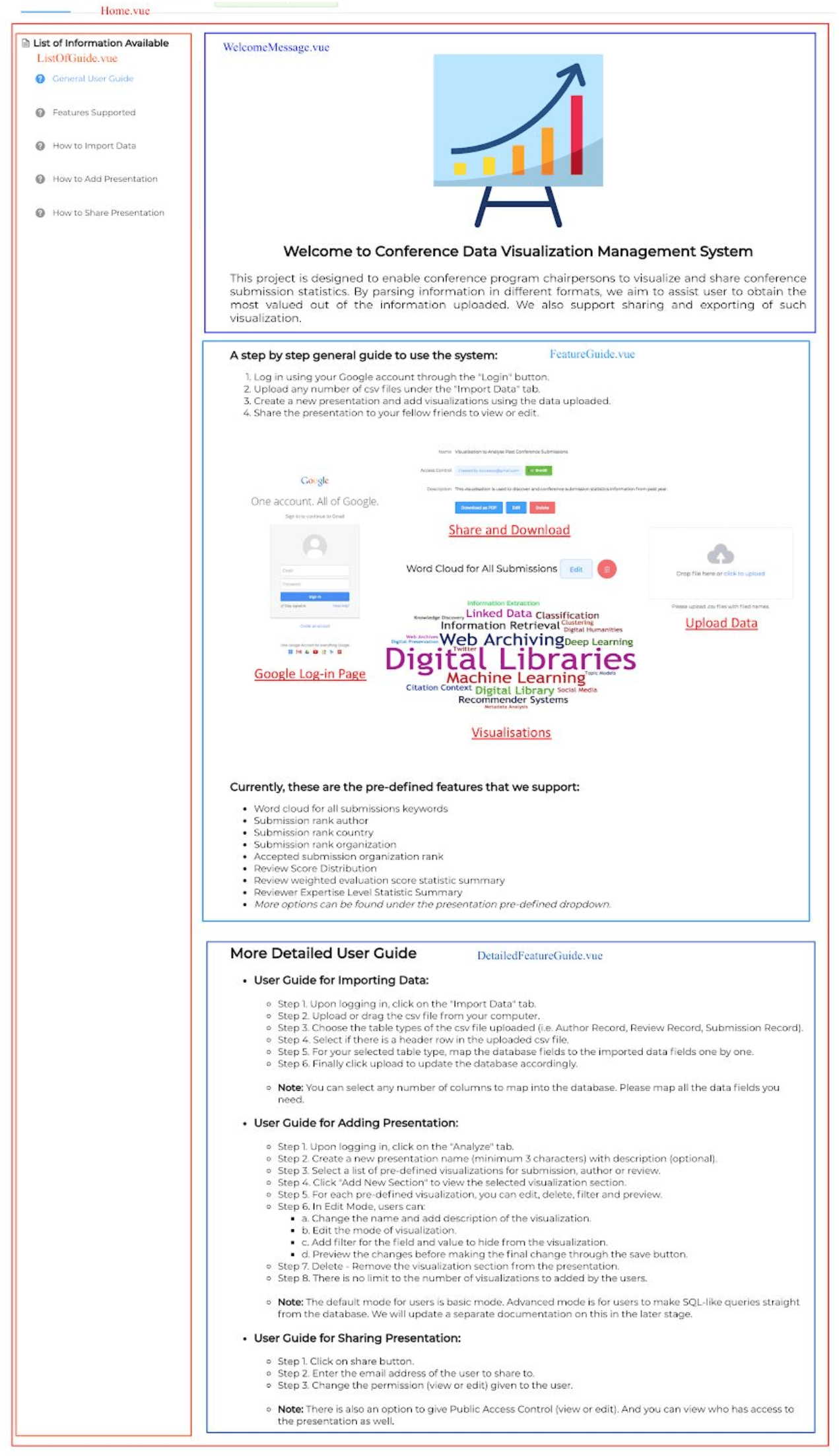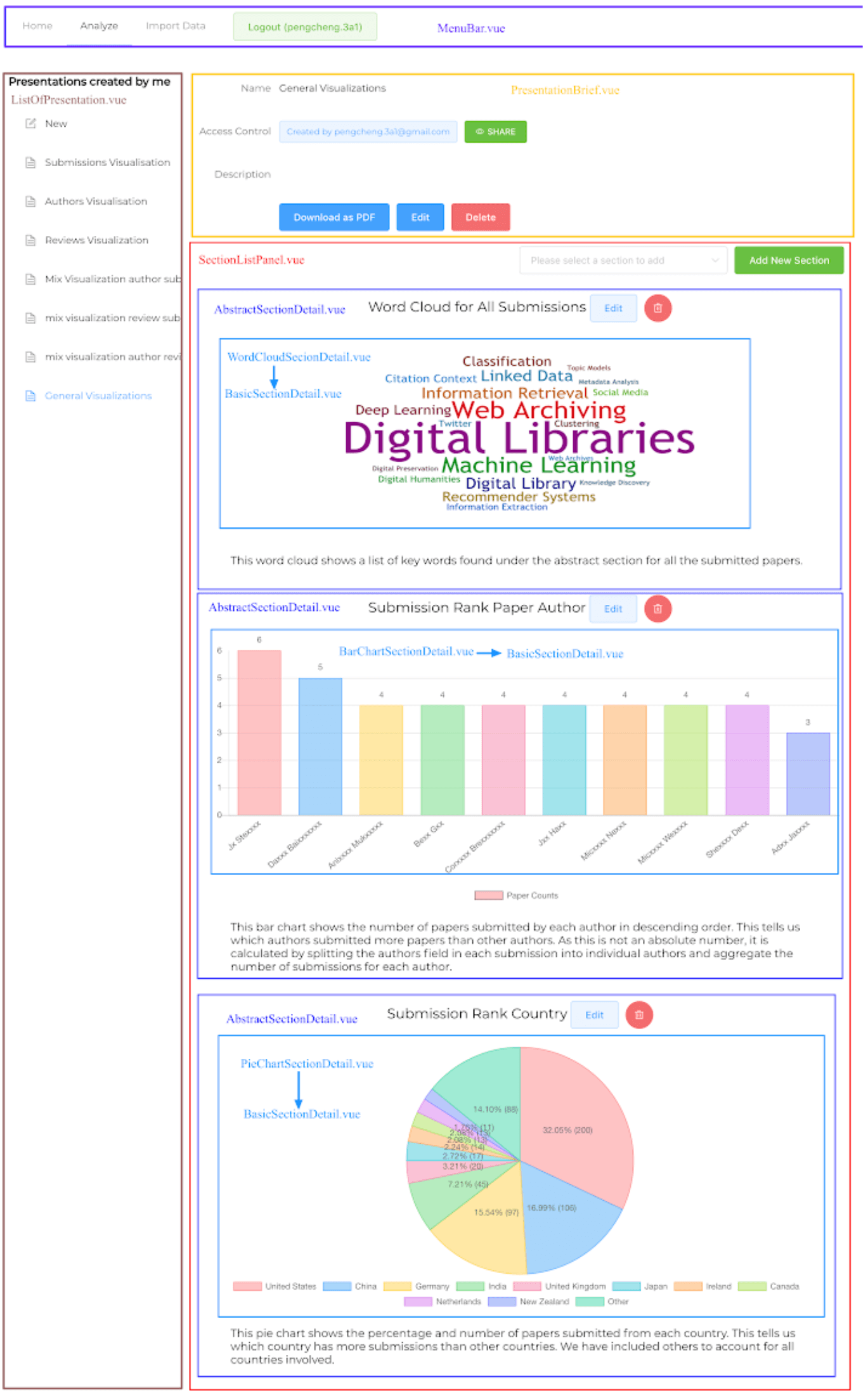Overview
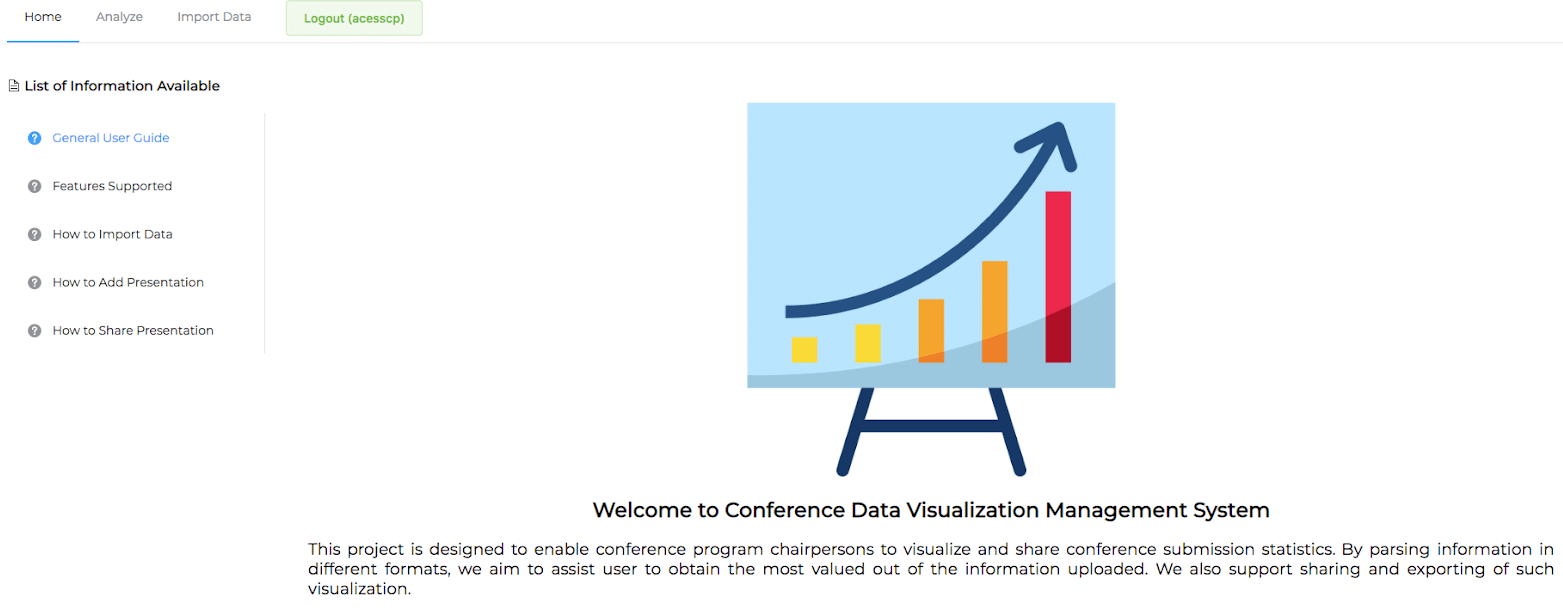
Every year, there are multiple research conference and paper submissions. With such a vast amount of data, it is extremely tedious for the conference chairperson to have an overview understanding of the conference papers’ trends and main topics.
Hence, with the help of our web application, conference chairperson can simply upload the conference data summary and different visualisations will be shown to him for easy analysis of conference data. He will also have a better understanding of how each conference is performing.
As shown on the right, by uploading an excel file with pre-defined set of conference data, we will map each columns in the excel to an existing field in our database.
Users can select or deselect certain mappings based on their needs. Upon clicking on the upload button, the data will be ingested automatically into the database for visualisation purposes.
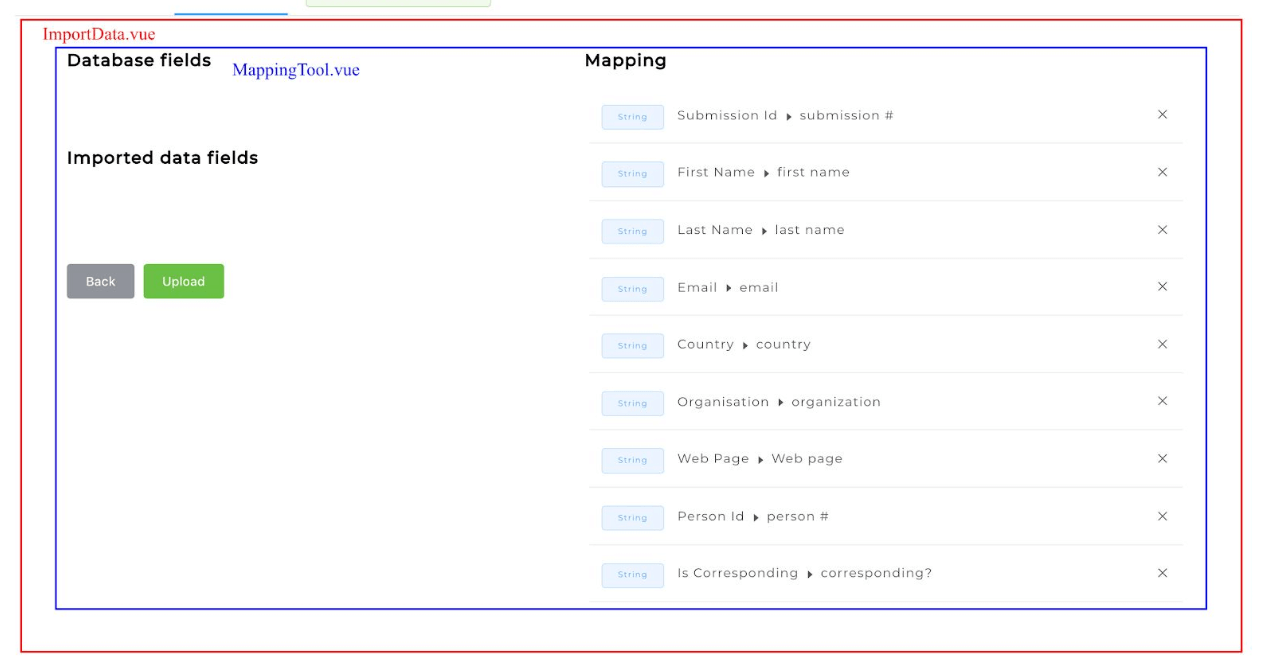
Core data visualisation features built-in
Web application design overview
The frontend framework is built using Vue.js, Vue Router and Vuex. This framework is chosen to make use of existing visualisation libraries. Using the Model-View-Controller (MVC) framework, the figure above shows how each frontend component interact with each other and the backend to generate the necessary visualisations shown.
Code level abstraction
As shown below, each component on the web application is segregated into different files so that they can be reused easily.